#
8. Add terrain
Let's make the world a bit more interesting with terrain!
#
Terrain types
We'll start with just a few terrain types for now: tall grass and boulders.
// SPDX-License-Identifier: MIT
pragma solidity >=0.8.0;
enum TerrainType {
None,
TallGrass,
Boulder
}We can go ahead and add these types to the client too. Starting the TypeScript enum index at 1 allows us to sort of "ignore" the None (or zero) value from Solidity, which will make downstream types a little easier to work with.
export enum TerrainType {
TallGrass = 1,
Boulder,
}
type TerrainConfig = {
emoji: string;
};
export const terrainTypes: Record<TerrainType, TerrainConfig> = {
[TerrainType.TallGrass]: {
emoji: "🌳",
},
[TerrainType.Boulder]: {
emoji: "🪨",
},
};
#
Draw the terrain map
To follow pure ECS patterns, we should create a terrain type component and, for each position on the map, create a tile entity and add the terrain type and position components to it.
For the purposes of this tutorial, to simplify some things and work around edge cases, we'll "bitpack" the terrain values into a single bytes value and store it in our map config component.
Let's draw the terrain map first.
import { IWorld } from "solecs/interfaces/IWorld.sol";
import { MapConfigComponent, ID as MapConfigComponentID, MapConfig } from "components/MapConfigComponent.sol";
import { TerrainType } from "../TerrainType.sol";
library MapConfigInitializer {
function init(IWorld world) internal {
MapConfigComponent mapConfig = MapConfigComponent(world.getComponent(MapConfigComponentID));
// Alias these to make it easier to draw the terrain map
TerrainType O = TerrainType.None;
TerrainType T = TerrainType.TallGrass;
TerrainType B = TerrainType.Boulder;
TerrainType[20][20] memory map = [
[O, O, O, O, O, O, T, O, O, O, O, O, O, O, O, O, O, O, O, O],
[O, O, T, O, O, O, O, O, T, O, O, O, O, B, O, O, O, O, O, O],
[O, T, T, T, T, O, O, O, O, O, O, O, O, O, O, T, T, O, O, O],
[O, O, T, T, T, T, O, O, O, O, B, O, O, O, O, O, T, O, O, O],
[O, O, O, O, T, T, O, O, O, O, O, O, O, O, O, O, O, T, O, O],
[O, O, O, B, B, O, O, O, O, O, O, O, O, O, O, O, O, O, O, O],
[O, T, O, O, O, B, B, O, O, O, O, T, O, O, O, O, O, B, O, O],
[O, O, T, T, O, O, O, O, O, T, O, B, O, O, T, O, B, O, O, O],
[O, O, T, O, O, O, O, T, T, T, O, B, B, O, O, O, O, O, O, O],
[O, O, O, O, O, O, O, T, T, T, O, B, T, O, T, T, O, O, O, O],
[O, B, O, O, O, B, O, O, T, T, O, B, O, O, T, T, O, O, O, O],
[O, O, B, O, O, O, T, O, T, T, O, O, B, T, T, T, O, O, O, O],
[O, O, B, B, O, O, O, O, T, O, O, O, B, O, T, O, O, O, O, O],
[O, O, O, B, B, O, O, O, O, O, O, O, O, B, O, T, O, O, O, O],
[O, O, O, O, B, O, O, O, O, O, O, O, O, O, O, O, O, O, O, O],
[O, O, O, O, O, O, O, O, O, O, B, B, O, O, T, O, O, O, O, O],
[O, O, O, O, T, O, O, O, T, B, O, O, O, T, T, O, B, O, O, O],
[O, O, O, T, O, T, T, T, O, O, O, O, O, T, O, O, O, O, O, O],
[O, O, O, T, T, T, T, O, O, O, O, T, O, O, O, T, O, O, O, O],
[O, O, O, O, O, T, O, O, O, O, O, O, O, O, O, O, O, O, O, O]
];
uint32 height = uint32(map.length);
uint32 width = uint32(map[0].length);
bytes memory terrain = new bytes(width * height);
for (uint32 y = 0; y < height; y++) {
for (uint32 x = 0; x < width; x++) {
TerrainType terrainType = map[y][x];
if (terrainType == TerrainType.None) continue;
terrain[(y * width) + x] = bytes1(uint8(terrainType));
}
}
mapConfig.set(MapConfig({ width: 20, height: 20 }));
}
}Note that we haven't set our map config with new values yet. We still need to update our map config component to support the new terrain map, so let's do that next. Don't forget to update the schema!
struct MapConfig {
uint32 width;
uint32 height;
bytes terrain;
}
contract MapConfigComponent is BareComponent {
constructor(address world) BareComponent(world, ID) {}
function getSchema() public pure override returns (string[] memory keys, LibTypes.SchemaValue[] memory values) {
keys = new string[](3);
values = new LibTypes.SchemaValue[](3);
keys[0] = "width";
values[0] = LibTypes.SchemaValue.UINT32;
keys[1] = "height";
values[1] = LibTypes.SchemaValue.UINT32;
keys[2] = "terrain";
values[2] = LibTypes.SchemaValue.STRING;
}
function isSet() public view returns (bool) {
return has(SingletonID);
}
function set(MapConfig memory mapConfig) public {
set(SingletonID, abi.encode(mapConfig.width, mapConfig.height, mapConfig.terrain));
}
function getValue() public view returns (MapConfig memory) {
(uint32 width, uint32 height, bytes memory terrain) = abi.decode(getRawValue(SingletonID), (uint32, uint32, bytes));
return MapConfig(width, height, terrain);
}
}You may have noticed that we're using the STRING schema value type. The MUD client currently has some issues decoding BYTES schema types, so this is a quick workaround. At the moment, schemas are only used in the client for decoding, so we can continue to use bytes in the map config struct and init system.
Now to update our map config with the terrain and new map size. You may have to restart your mud dev server to pick up changes to the map config.
library MapConfigInitializer {
function init(IWorld world) internal {
…
uint32 height = uint32(map.length);
uint32 width = uint32(map[0].length);
bytes memory terrain = new bytes(width * height);
for (uint32 y = 0; y < height; y++) {
for (uint32 x = 0; x < width; x++) {
TerrainType terrainType = map[y][x];
if (terrainType == TerrainType.None) continue;
terrain[(y * width) + x] = bytes1(uint8(terrainType));
}
}
mapConfig.set(MapConfig({ width: width, height: height, terrain: terrain }));
}
}
#
Render terrain on the client
Before we can use the terrain string, we need to make our client component aware of it.
export const contractComponents = {
MapConfig: defineComponent(
world,
{
width: Type.Number,
height: Type.Number,
terrain: Type.String,
},
{
id: "MapConfig",And now we can extend our useMapConfig hook to parse the terrain string into an array of positions and terrain types. This will make it easier to render the map next.
import { ethers } from "ethers";
import { useComponentValue } from "@latticexyz/react";
import { useMUD } from "./MUDContext";
import { terrainTypes, TerrainType } from "./terrainTypes";
export const useMapConfig = () => {
const {
components: { MapConfig },
singletonEntity,
} = useMUD();
const mapConfig = useComponentValue(MapConfig, singletonEntity);
if (mapConfig == null) {
throw new Error("game config not set or not ready, only use this hook after loading state === LIVE");
}
const { width, height, terrain } = mapConfig;
const terrainValues = Array.from(ethers.utils.toUtf8Bytes(terrain)).map((value, index) => ({
x: index % width,
y: Math.floor(index / width),
value,
type: value in TerrainType ? terrainTypes[value as TerrainType] : null,
}));
return { width, height, terrain, terrainValues };
};The last step is to draw the terrain emojis on the game board.
export const GameBoard = () => {
…
return (
<div className="inline-grid p-2 bg-lime-500">
{rows.map((y) =>
columns.map((x) => {
const terrain = mapConfig.terrainValues.find(
(t) => t.x === x && t.y === y
)?.type;
return (
<div
key={`${x},${y}`}
className={twMerge(
"w-8 h-8 flex items-center justify-center",
canJoinGame ? "cursor-pointer hover:ring" : null
)}
style={{
gridColumn: x + 1,
gridRow: y + 1,
}}
onClick={(event) => {
event.preventDefault();
if (canJoinGame) {
joinGame(x, y);
}
}}
>
<div className="flex flex-wrap gap-1 items-center justify-center relative">
{terrain ? (
<div className="absolute inset-0 flex items-center justify-center text-3xl pointer-events-none">
{terrain.emoji}
</div>
) : null}
<div className="relative">
{playerPosition?.x === x && playerPosition?.y === y ? (
<>🤠</>
) : null}
</div>
</div>
</div>
);Don't worry too much about all the extra markup and class names. It's there to separate the non-interactive terrain in the background from the moving entities (i.e. players) in the foreground.
Now that there's terrain on the map, we can make it more interesting by turning the boulders into obstructions (so that the player cannot walk through them) and the tall grass into a chance of encounter (just like in Pokémon).