#
0. Set up MUD project
#
Prerequisites
- git (download)
- foundry (forge, anvil, cast) (download, make sure to
foundryupat least once) - node.js (v16+) (download)
- yarn (after installing node:
npm install yarn --global) - familiarity with React, TailwindCSS is helpful, but not required (you can still copy+paste)
If you are running Windows, you will need to setup WSL and configure it properly. The libraries and tools listed above need to be installed in the WSL. All commands below also need to be executed in the WSL.
We recommend reading the WSL guide from Microsoft to get started.
#
Get the starter kit
You’d usually start a new MUD project with the CLI using yarn create mud emojimon, but for this tutorial, we’ve included some initial code to help you get going faster (base styles with TailwindCSS, for example).
Fork or clone the Emojimon starter kit repo:
git clone git@github.com:latticexyz/emojimon.gitThen jump into the repo and install dependencies:
cd emojimon
yarnAnd then start up MUD's services (anvil node, contracts deployer, and client):
yarn dev
yarn dev running MUD services
Once the contracts are compiled and deployed to the anvil node (a minute or two), a browser window should automatically open that will show the client app. You should see a “counter” without a value and a button to “increment” the counter.
#
Send transactions
Press the button and watch the counter tick upward.

Each time you click the button, a transaction is sent to the Counter component contract on your local Ethereum node (anvil) and, once confirmed, the MUD networking layer detects the component value change and updates the client.
MUD abstacts away much of the complexity of building a blockchain app, executing transactions, and updating UIs. Magic, right? ✨
But wait, there's more!
#
Contract hot reloading
Let’s change the behavior and see what happens. Open LibMath.sol and change the increment function to add 2 instead of just 1.
library LibMath {
function increment(Uint32Component component, uint256 entity) internal {
uint32 current = component.has(entity) ? component.getValue(entity) : 0;
component.set(entity, current + 2);
}
}After saving, the dev:contracts service will detect the contract change and redeploy all dependent system contracts and update the client automatically. Once the client reloads, click the “increment” button and watch the counter value jump by 2 instead of 1. The live reloading of contracts will make it much quicker to iterate on our project.
Note that hot reloading is only available for systems at the moment. New components or changes to existing components will still need to manually restart the dev:contracts service.